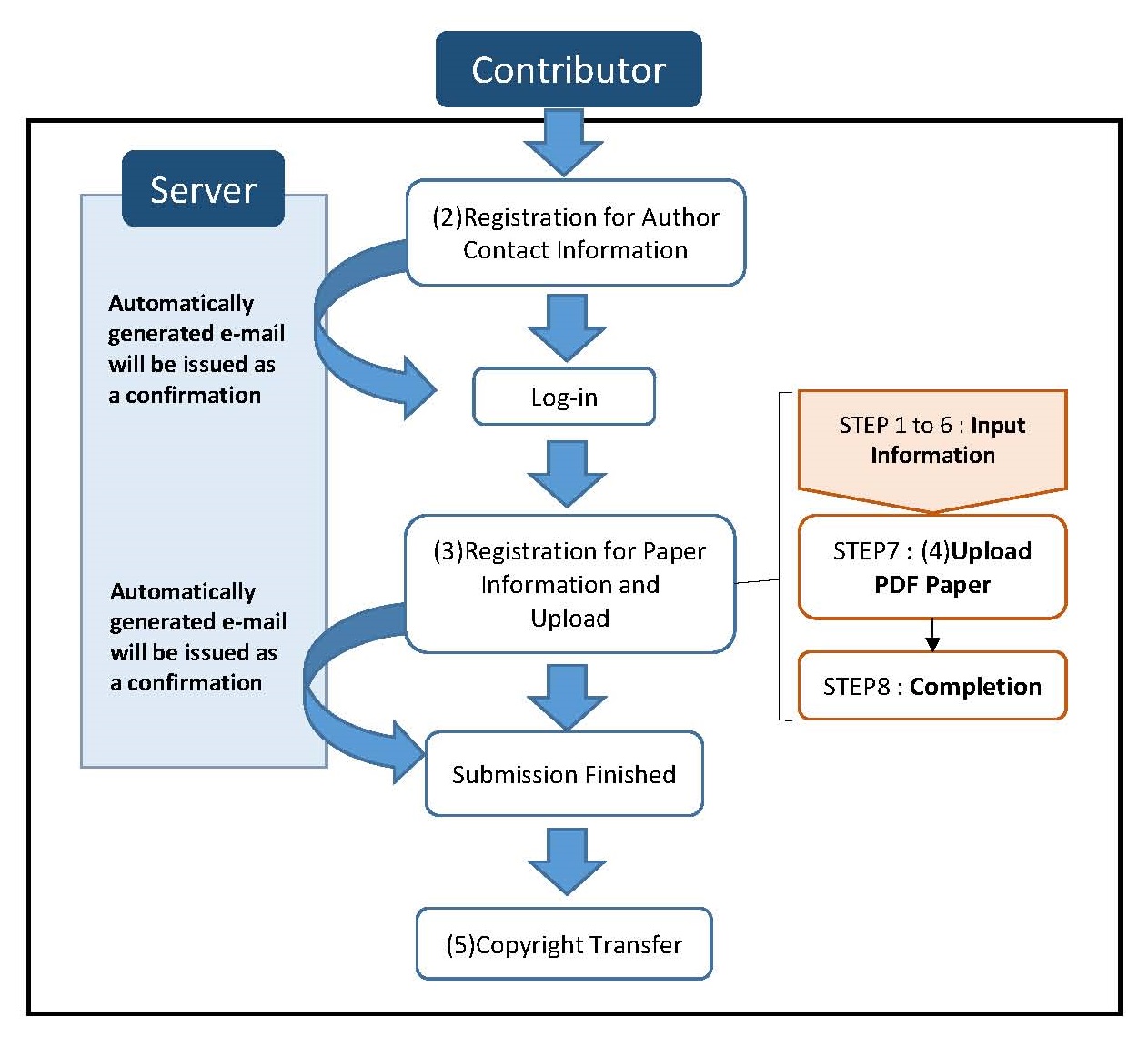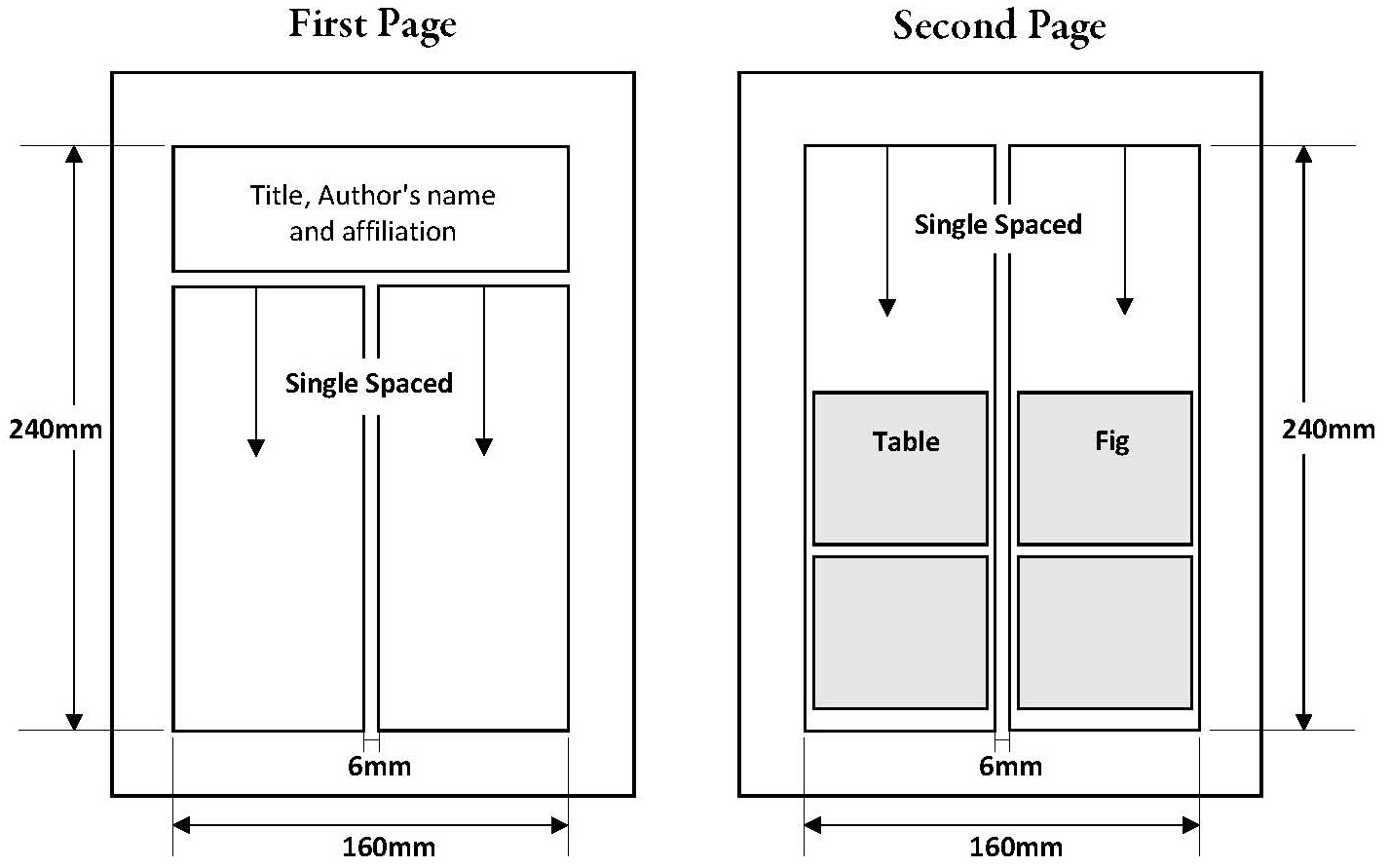Please note that the server will close the system as soon as the time limit comes.
ISOM recommends you finish all the procedure well in advance.
(1)Process of Submission (via Web site)
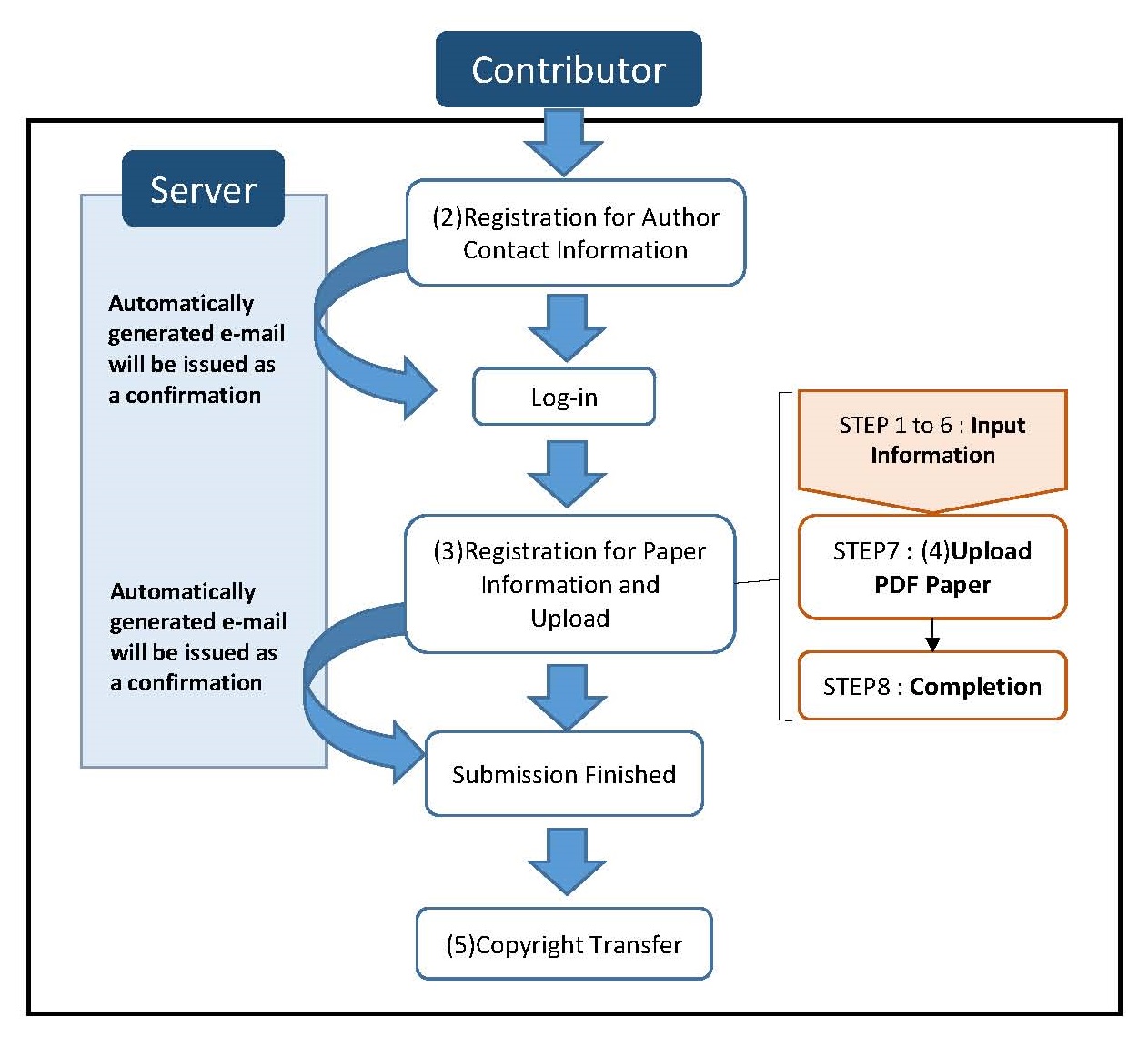
(2)Registration for Author Contact Information
- Please register author contact information.
- The person, who is registered at this stage, is the recipient of all the notification and the inquiries from the Secretariat.
- Registration of log-in password will be requested at this step. Please keep its record for your log-in hereafter.
- An automatically generated e-mail will be sent to you for a confirmation and notification of User ID after you register the author contact information.
- When you need to revise the author contact information, log-in with your ID and password and click the "Revise Author Contact Information" button.
(3)Registration for Paper Information and Upload
STEP 1: Enter the title (1/8)
STEP 2: Input A 50-Word Abstract (2/8)
- If the paper is accepted, the abstract will appear in the advance program.
- Please fill your abstract into the box.
STEP 3: Enter the names of authors (3/8)
- Names of all authors are required.
- No more than 20 authors may be entered.
STEP 4: Enter the names of affiliation and country(4/8)
- Type in each affiliation of each author.(E.g., company name, university name and so on.)
STEP 5: Select the category and presentation mode (5/8)
- Choose a specific Scope.
- Choose a preferable mode of presentation. (Oral / Poster)
- Choose whether to present a demo presentation
STEP 6: Select a PDF file (6/8)
- Please select the file converted into PDF.
- Word file etc. is not accepted.
STEP 7: Confirm the paper information(7/8)
- After confirming above information, and click "Send" button.
STEP 8: Complete the submission(8/8)
- Your paper submission has been completed.
- ISOM strongly recommend you print out this page.
- A confirmation will be sent you by e-mail.
(4)Two-page Summary (Adobe PDF-file)
Write the manuscript with a downloaded template MS-Word, within the A4-size two pages. The instructions for writing the manuscript are as follows.
- Do not use two byte characters and Asian Fonts.
- The standard font should be used whenever possible, for example, Times-Fonts Family, Helvetica-Fonts Family. Please do not use a font size smaller than 10 point.
- If you wish to type a symbolic character into abstract, please use Symbol-Fonts Family.
- It is desirable to prepare PDF file by Acrobat Reader 5.x or later and PDF version 1.4.
(5)Copyright Transfer
The ISOM Committee requires a Copyright Transfer Agreement. Read the details
within linked pages and download it from there, fill in the form, and send
it to ISOM Secretariat Office by fax (+81-3-3528-9842), postal mail (3F Sunrise Build 2, 5-20,
Shinogawamachi, Shinjuku-ku, Tokyo 162-0814 Japan) or e-mail
(secretary@isom.jp) attaching scanner data. Without the copyright transfer
agreement, you will not be able to present your papers.
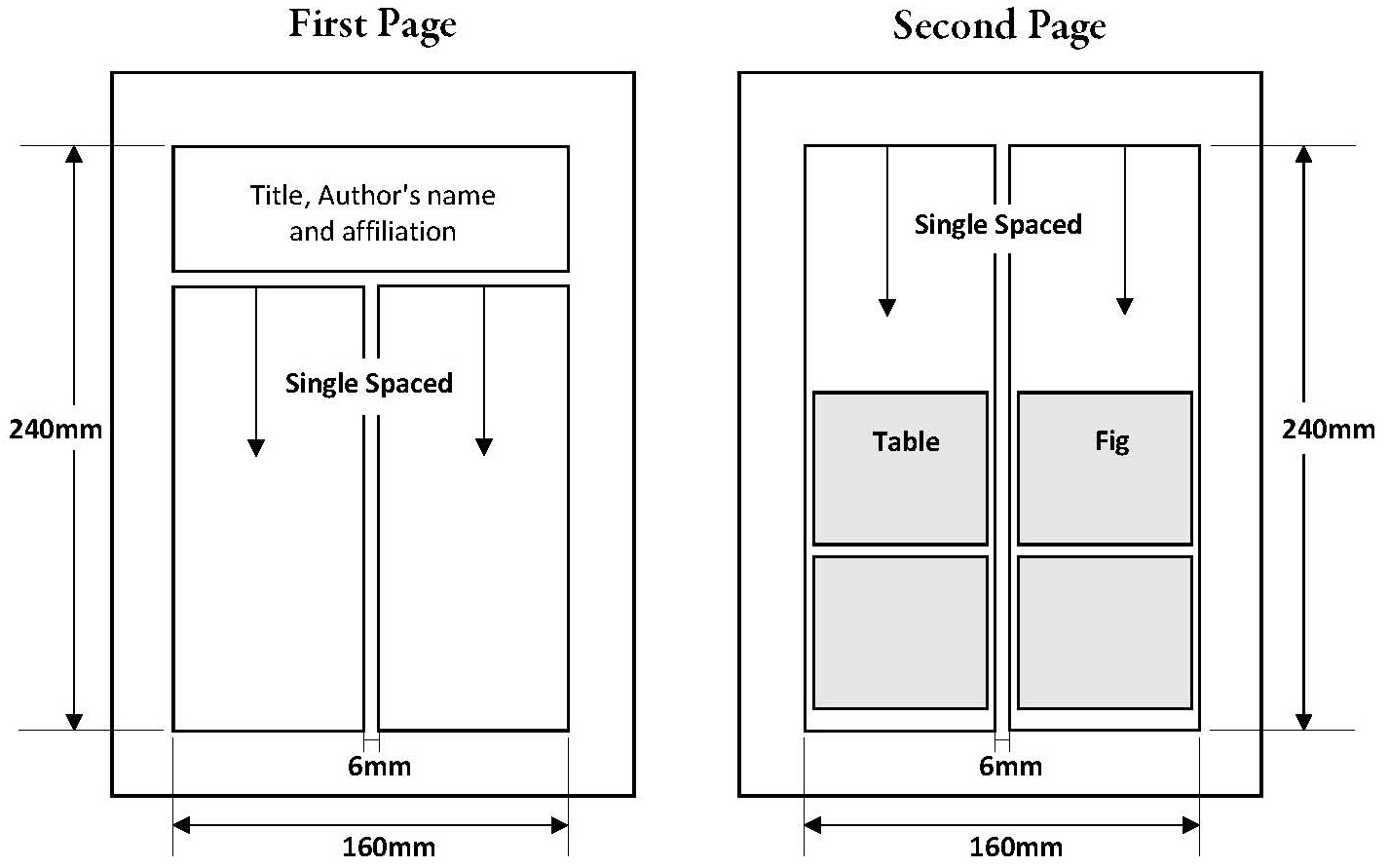
Demo presentation
The ISOM Committee will provide the following equipment for the demo presentation in the poster presentation venue.
Poster board (Same as poster presentation)
Demonstration table and chair
Internet connection
100V-3A AC outlet (Type B, 3 pins) with a 4-gang socket
The ISOM Committee will bear the transportation cost of applicants' demo equipment in accordance with the application form unless it would be too expensive. In case of any problems, the applicants would be notified. The evidence of the cost (receipts, bills, estimates, etc.) would be necessary for the payment, which will be made by cash onsite at the conference
|